Getting Started
The SelecTie III web model has been designed to create an intuitive and interactive user interface. All model functionality exists within the SelecTie page.
The Track & Operating Characteristics section contains the primary track segment inputs, options for user notes, and links to input definitions. Depending on the type of input (numeric or text), the user can adjust inputs by typing numbers, using arrows to increase or decrease, or choose from a drop-down list (i.e., text).
User Inputs - Track & Operating Characteristics
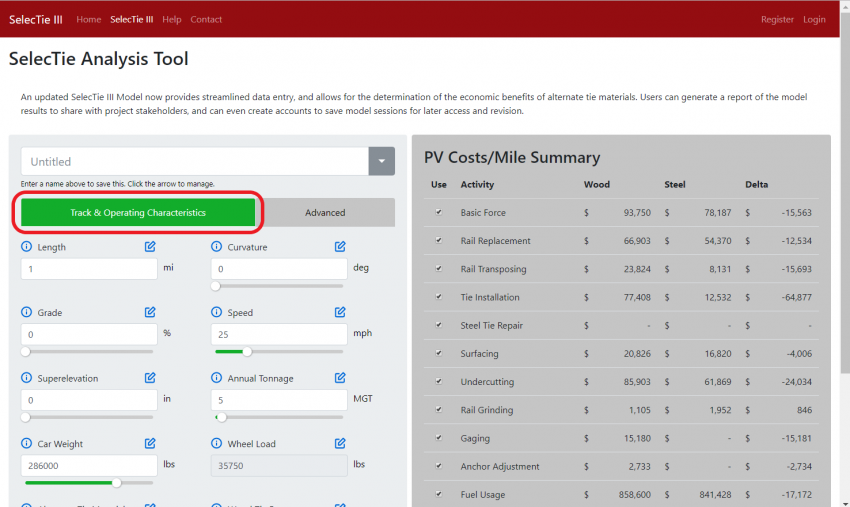
The Advanced section contains areas for maintenance activity-specific inputs, and also includes options for user notes, and links to input definitions.
User Inputs - Advanced (Activity-Specific)
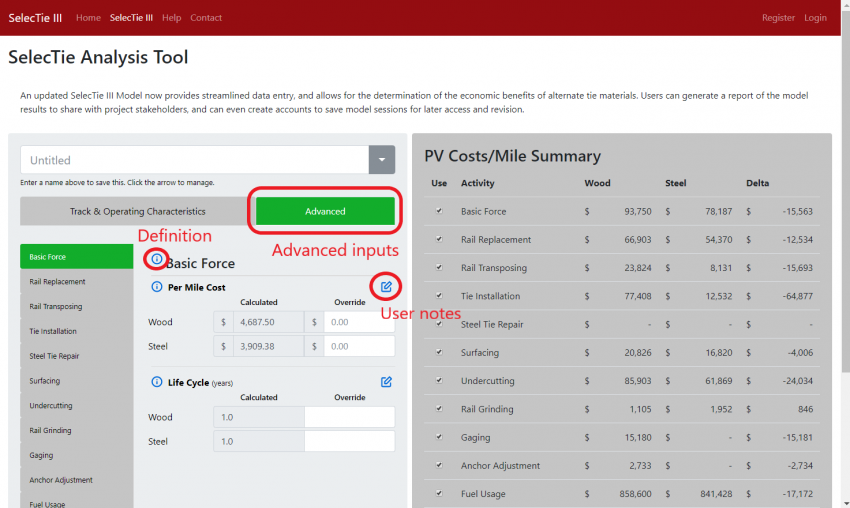
An example of a definition pop-up that can be accessed by clicking on the blue "i" circle is shown below:
Input Definitions
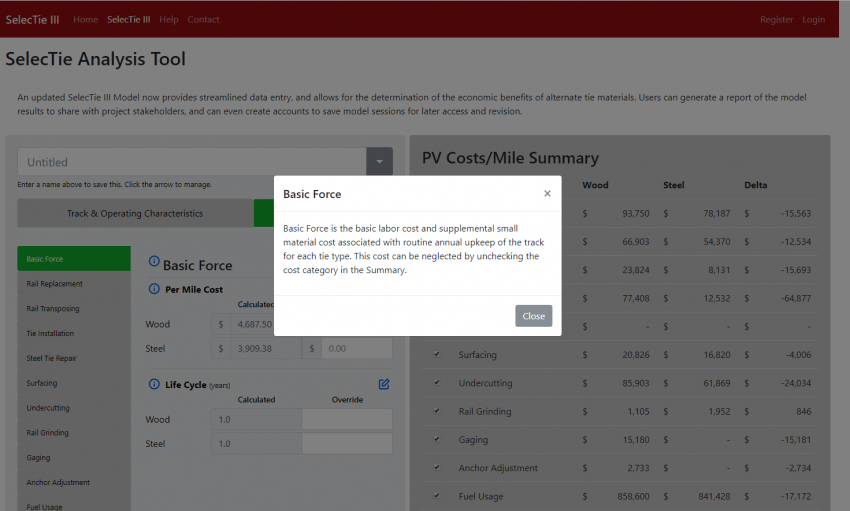
Finally, as the user edits the Track & Operating Characteristics and Advanced user inputs, they can see the real-time model results in the interactive Overall Results Summary table to the right. This area contains summary outputs for each of the track maintenance cost categories, for each tie type as well as the difference. In addition, sums, Net Benefit and Return On Investment (ROI) are also displayed here, which defines the ultimate results of the model. In addition, the model will ignore a category by un-checking the box next to that category, i.e., if rail transposition is not utilized, un-checking it will zero out all associated costs.
Overall Results Summary
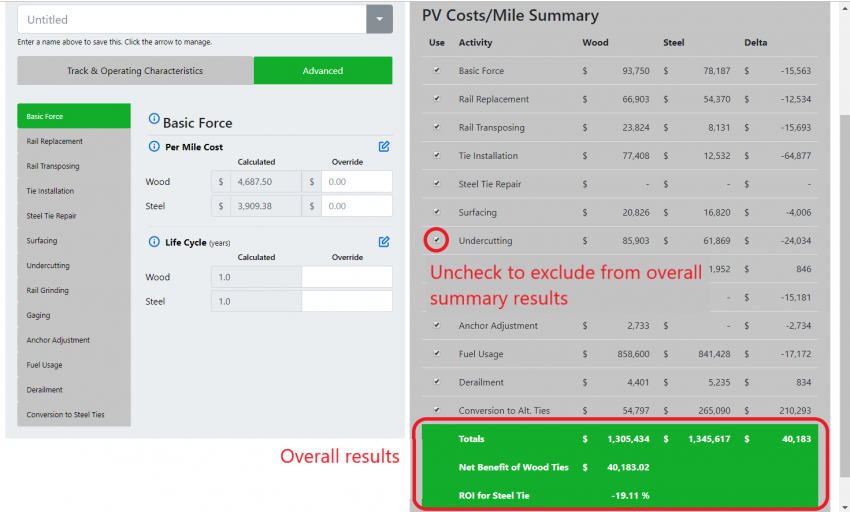
Return to main Help page.